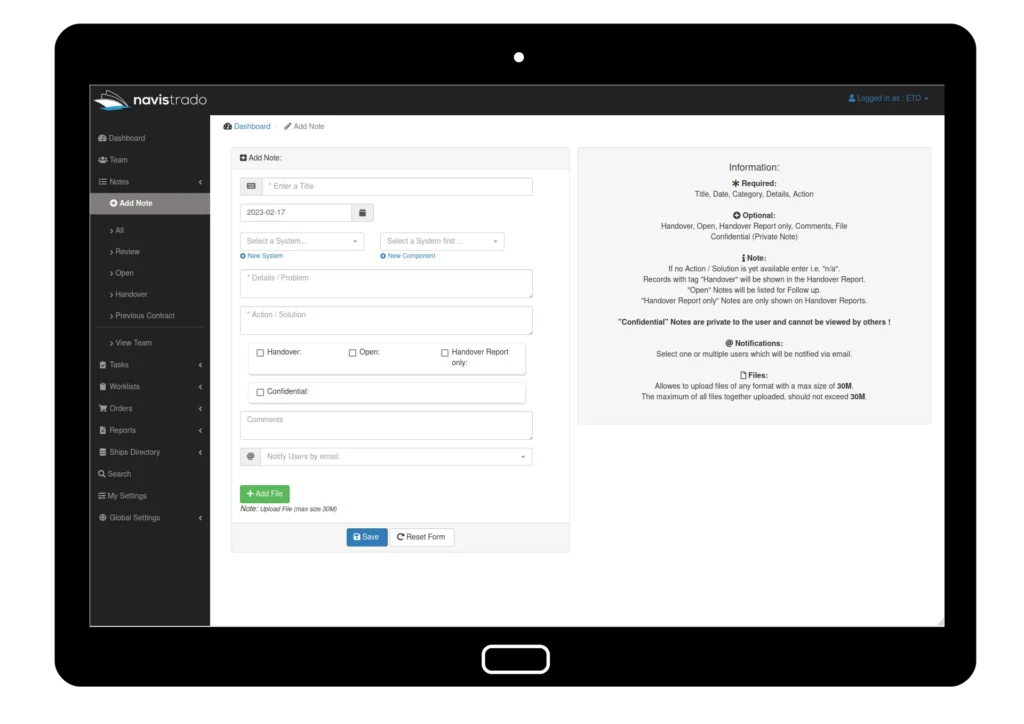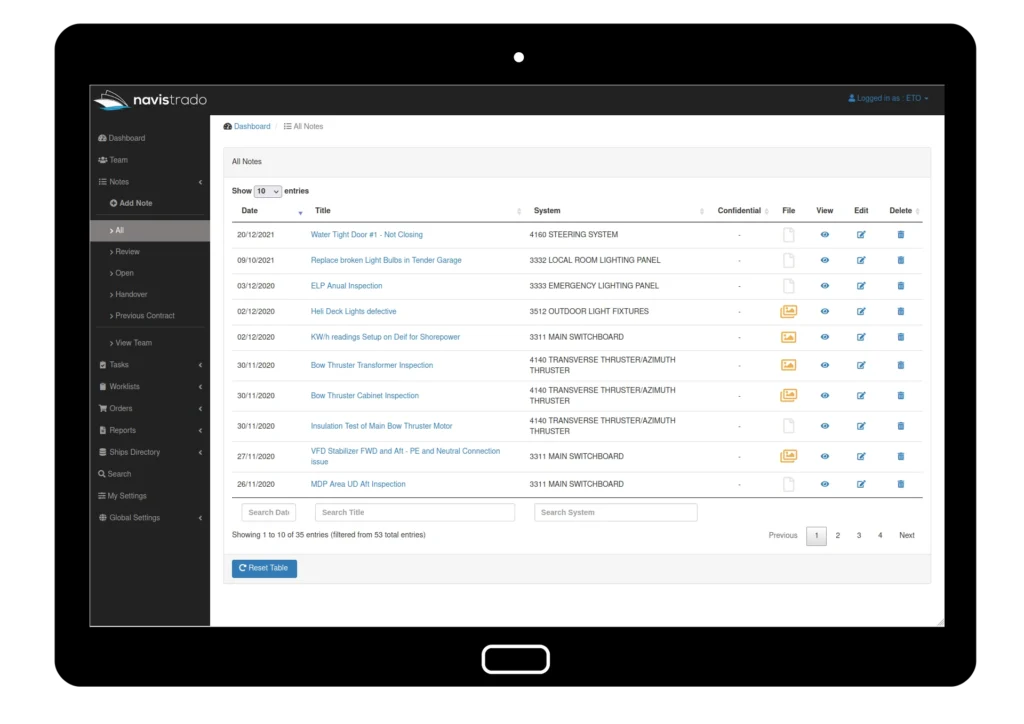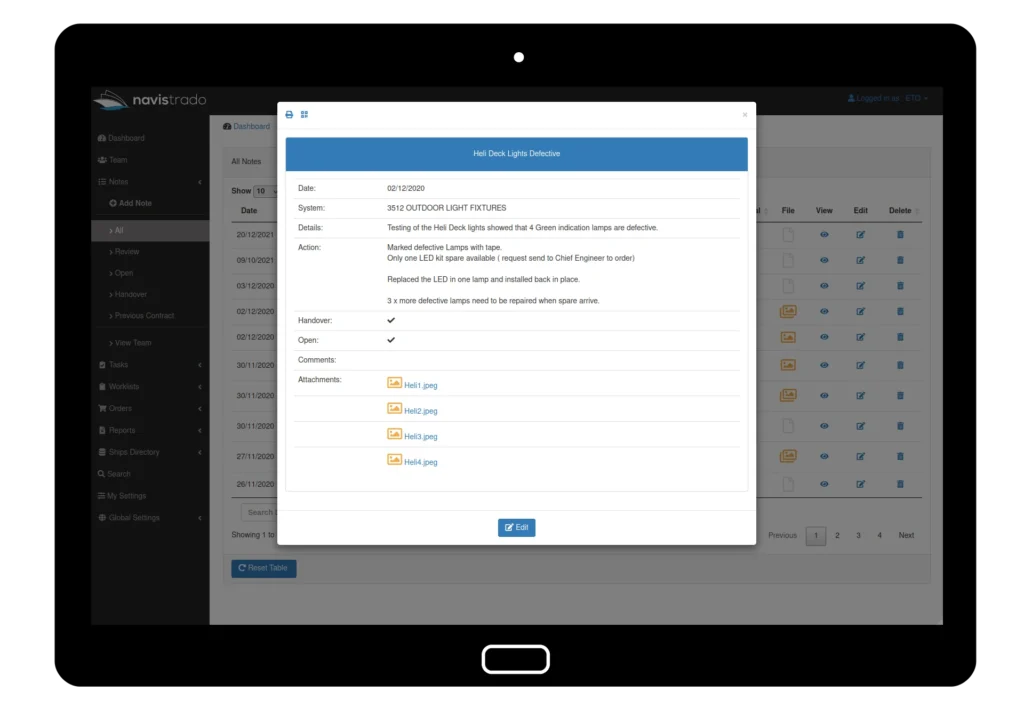The place to record work, problems, or any important information on a daily basis. Generate Daily, Weekly, or Monthly Reports based on this data. Provide an excellent, Handover Report to your relief. Tag a Note as “open” to make sure nothing gets forgotten, when handing over the vessel. As pictures tell more than a thousand words, upload any files for a clear picture.
Simple input
Enter information like outstanding, problem, or job completed which needs to be recorded. Select a System or Component to assign this data to and enter a description. Tag the Note as Handover, for the information to be shown in the Handover Report. The “Open” tag makes sure nothing gets forgotten. Heads of Departments can use the “Confidential” tag to hide data from the search.